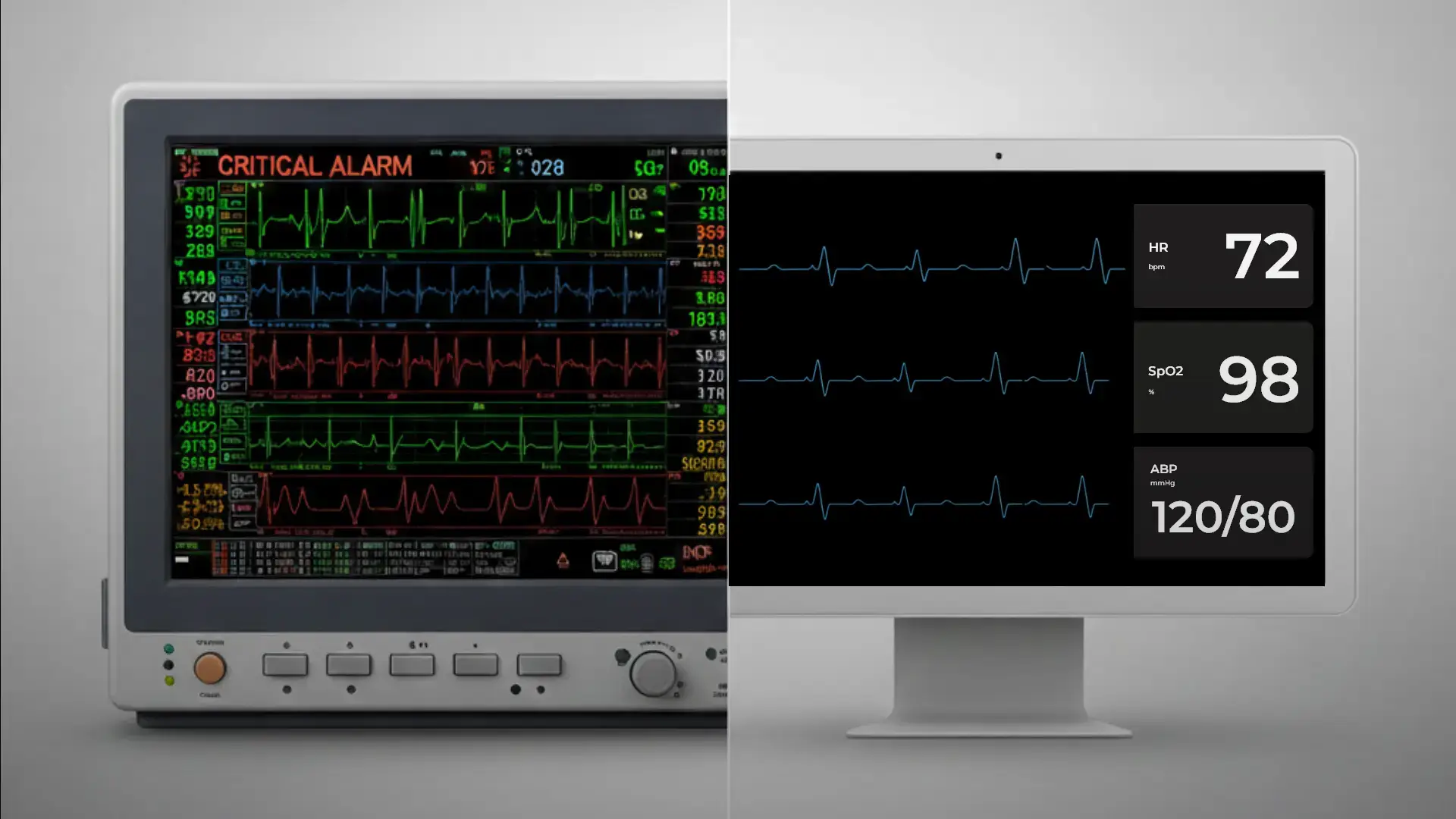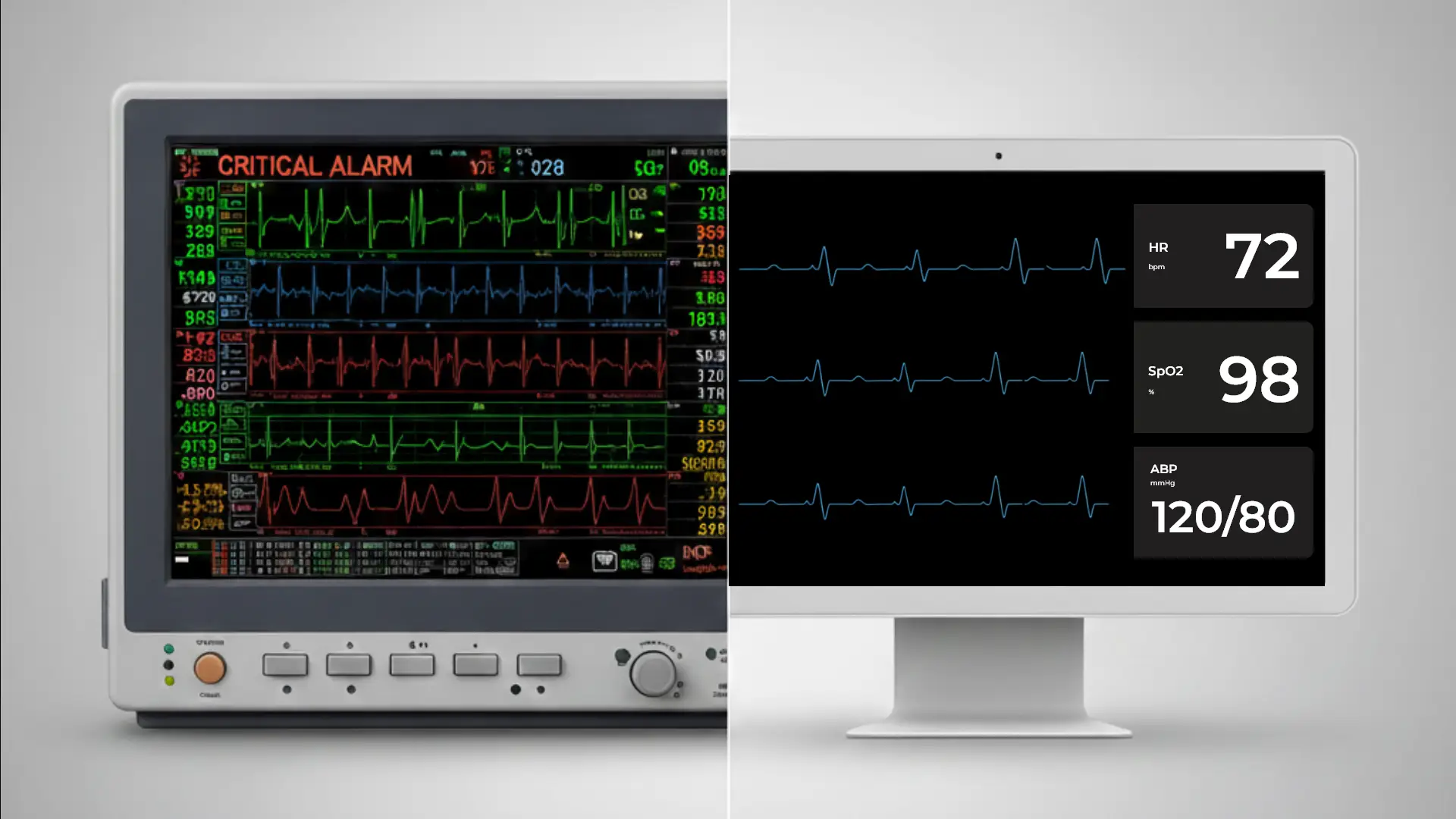When doctors, nurses, or patients interact with a medical device, every button, color, and alert can make the difference between smooth care and a critical error. In the healthcare sector, the GUI (Graphic User Interface) is one of the most crucial elements of any medical device. Unlike the broader User Interface (UI), which also includes physical buttons, sounds, and haptic feedback, the GUI Graphic User Interface focuses solely on the visual interaction layer—dashboards, icons, menus, charts, and monitoring screens displaying vital signs.
Let’s explore the latest GUI Graphic User Interface trends in medical device design, with real-life examples, practical insights, and ideas for the future.
Why the GUI Graphic User Interface is Critical in Medical Devices
Imagine being an Emergency Room (ER) nurse at 3 a.m. A patient’s monitor starts beeping. If the interface is cluttered or visually confusing, it slows down workflows, and those lost seconds increase the risk of medical errors. A clean, intuitive GUI Graphic User Interface can literally save lives.
An intuitive GUI means:
- Faster decision-making: instantly access and interpret vital data and parameters.
- Fewer user errors: reduce cognitive load by removing unnecessary visual complexity.
- Better patient safety: enable effective interaction even in stressful, time-sensitive conditions.
To achieve this, a clear and consistent design of visual components is essential. Designing the GUI Graphic User Interface for medical devices is not just about aesthetics—it directly impacts patient safety, clinical efficiency, and regulatory compliance (e.g., IEC 62366 usability standard, FDA Human Factors Guidance).
5 Innovative trends in GUI
1 – Minimalism in GUI Graphic User Interface Design
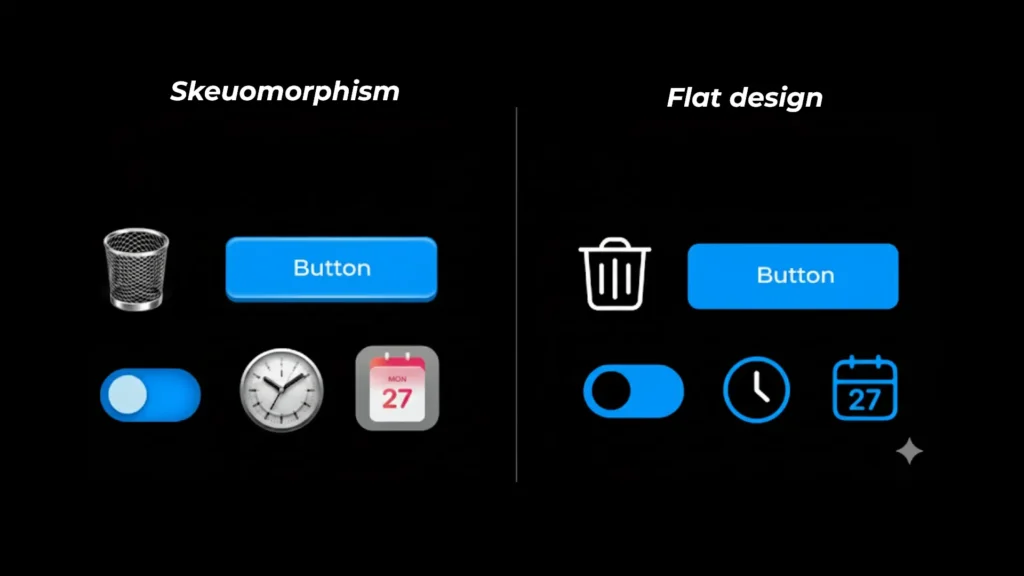
Modern GUI Graphic User Interface design in medical devices increasingly favors minimalism as a way to boost usability and patient safety. In healthcare environments where clarity and speed are vital, a clean and focused design helps reduce cognitive load and prevent errors.
Key characteristics of minimalist GUI design include:
- Colors with purpose: applied only to convey meaning (e.g., red = danger, green = safe).
- Readable typography: optimized for readability, even in dimly lit environments.
- Flat design over skeuomorphism: eliminating unnecessary 3D effects and textures in favor of simple, flat elements that reduce clutter.
A minimalist GUI Graphic User Interface cuts visual noise, ensuring that clinicians and patients can immediately focus on what truly matters—clear, actionable data.
2 – Adaptive and Responsive GUI for Medical Devices

Healthcare professionals don’t always interact with medical devices on large bedside monitors. Today, the GUI Graphic User Interface must be adaptive and responsive, ensuring a seamless experience across multiple platforms:
- Bedside monitors for continuous patient observation.
- Tablets used during medical rounds.
- Smartphones for remote alerts and quick decision-making.
For UX/UI designers, every graphical component must be created with responsive resizing in mind. This means that layout grids, typography scales, and iconography adapt consistently from a 1920×1080 bedside monitor down to a handheld device—while preserving visual hierarchy, usability, and a coherent look and feel.
By designing an adaptive GUI Graphic User Interface for medical devices, healthcare teams benefit from:
- Consistent usability across multiple devices.
- Faster access to critical data anytime, anywhere.
- Improved patient safety through reliable, error-free interaction.
3 – Smarter GUI Data Visualization in Healthcare
In a neonatal Intensive Care Unit (ICU), imagine a screen that displays heart rate variability using a clear color gradient. This intuitive GUI Graphic User Interface approach enables clinicians to spot distress signals faster than with traditional numeric displays—improving response times and enhancing newborn safety.

Modern medical devices generate massive amounts of data, and the emerging trend is to visualize it in smarter and more predictive ways:
- Trend lines and interactive graphs that track patient vitals over time.
- Predictive analytics with early warnings (e.g., detecting sepsis risk from indicators such as low blood pressure or elevated respiratory rate).
- Consistent visual language across devices, allowing healthcare professionals to switch seamlessly between monitoring systems.
By adopting smarter GUI Graphic User Interface data visualization, medical devices empower clinicians with faster insights, reduce cognitive load, and improve clinical decision-making and patient safety.
4 – Multimodal GUI: Beyond Touch
While touchscreens are still at the core of medical GUI Graphic User Interfaces, the healthcare sector is increasingly moving beyond touch. In fact, a growing trend in clinical contexts is the adoption of multimodal interfaces, which allow interaction through multiple input and output modes. As a result, medical devices become more flexible, efficient, and safer to use.
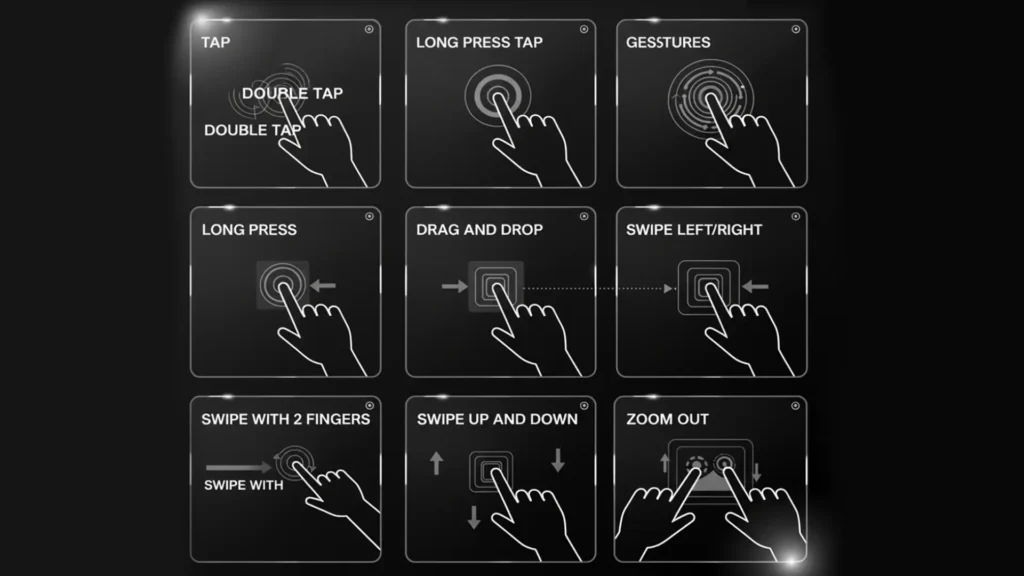
For example, multimodal GUI applications include:
- Voice commands in sterile environments, which are particularly useful for surgeons wearing gloves.
- Touch, gestures, and haptic feedback offering quick and silent confirmation during critical procedures.
- Audio and visual signals carefully designed as a “language” to clearly distinguish urgency levels.
- Integration with AR/VR for surgical support and training. Imagine a surgeon visualizing vital status directly in their field of view, hands-free.
As technology evolves, multimodal GUI Graphic User Interfaces will play a crucial role in shaping future medical device design. To see how immersive technologies like VR are already transforming this process, discover how Creanova leverages Virtual Reality to enhance medical device development.
5 – Personalization and Accessibility in Medical Device GUI
Healthcare serves a highly diverse group of users, from clinicians to elderly patients. Therefore, modern GUI Graphic User Interfaces for medical devices must reflect this diversity by being both flexible and inclusive.
- Configurable: clinicians can arrange dashboards based on their workflow—for example, visualizing only the most critical vital parameters on a monitoring screen.
- Accessible: support for color-blind users, high-contrast options, and large-text modes. A diabetes monitoring GUI might include a “senior mode” with fewer steps and larger icons for better usability.
- Inclusive: multilingual support and intuitive icons designed for users with low digital literacy.
Final Thought
The medical devices of tomorrow will combine simplicity, personalization, and accessibility to make care more precise and patient-centered.
As healthcare becomes increasingly digital, the GUI Graphic User Interface will evolve into a true decision-support partner for clinicians—improving patient safety, efficiency, and overall usability.
Curious about the foundations behind these trends? Discover more in our article “Ten Essential Aspects When Designing Digital Interface for Medical Devices”.